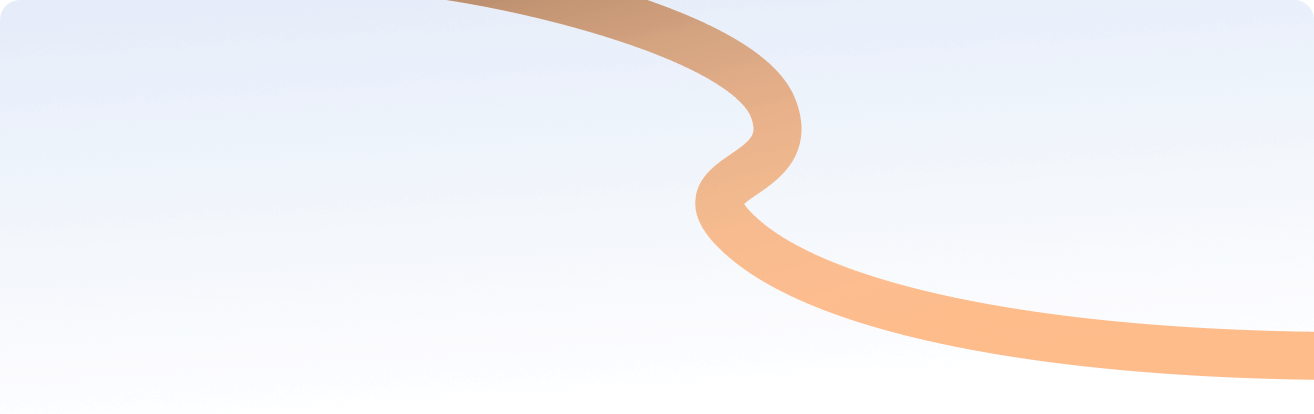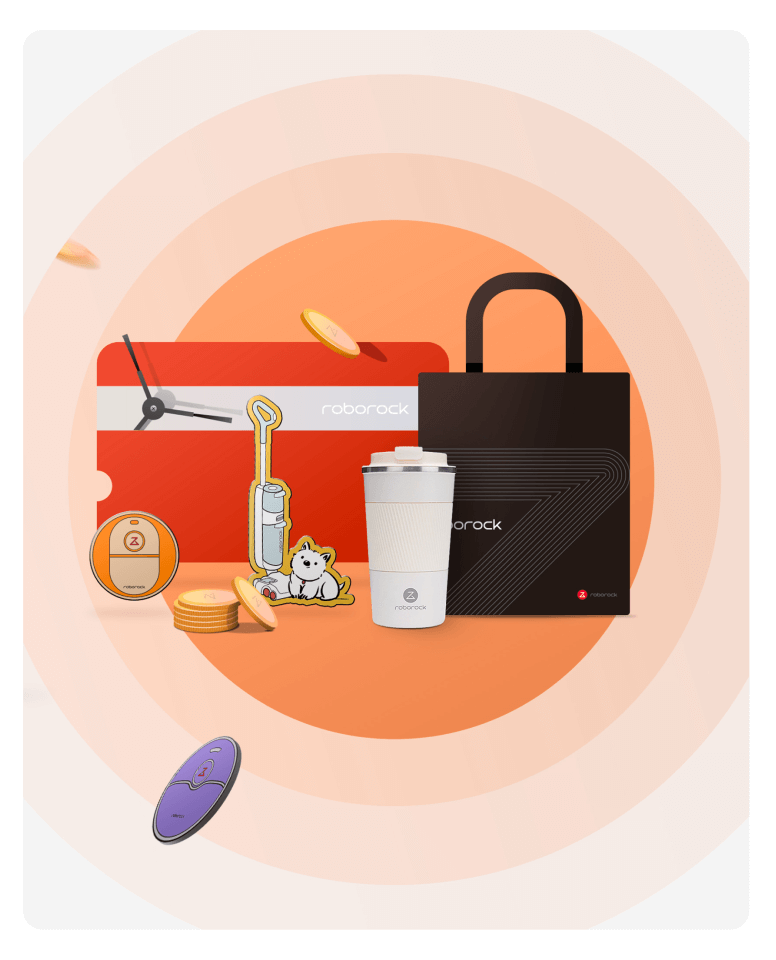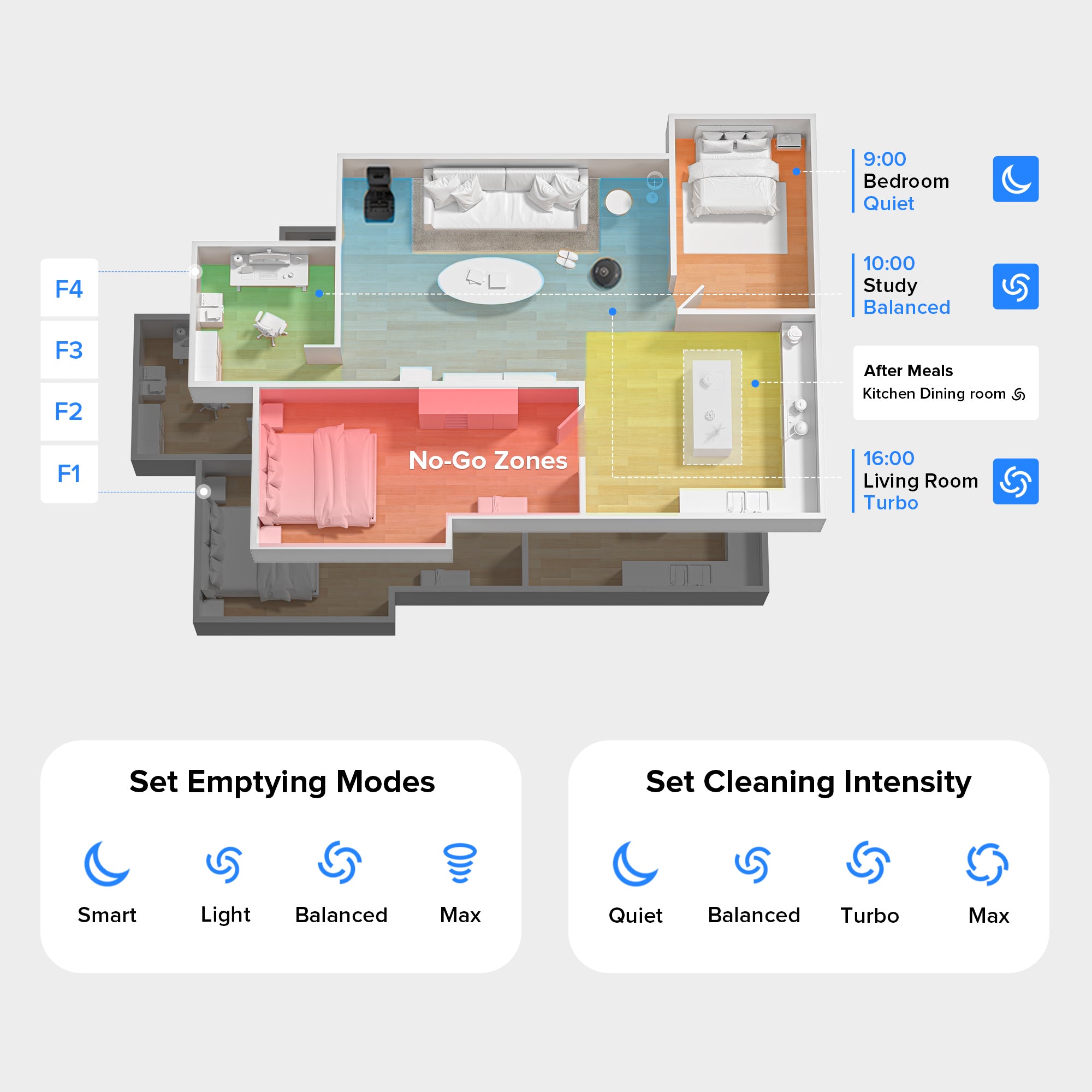Points can only be obtained when placing an order after having registered and logged in.
30 Roborock Points = $1 discount
Register your account to receive 100 points
Buy now or select products and add them to cart
Redeem points and make your payment
Receive bonus points after shipping your products
Register your account to receive 100 points
Buy now or select products and add them to cart
Receive bonus points after shipping your products
Redeem points and make your payment
1.The points credit pop-up window only shows the maximum redeemable points for the current order.
2.The threshold for deducting points: The number of points in a user’s account must be ≥ 450. You can use points to deduct up to 100% of the total price of an order (not including tax, shipping, and insurance).
3.The points discount can be combined with coupons and is calculated based on the price after the coupon discount.
Ways you can earn Roborock points
Register an account: Earn 100 points
Shopping (See the table below):
| Shopping | Obtaining Points |
| Placing an Order | If the amount paid for an entire product = the MSRP of that entire product, then the number of points awarded will be 1.2 times that amount |
| If the amount paid for an entire product < the MSRP of that entire product, then the number of points awarded will be 1 times that amount | |
| If the amount paid for an accessory ≤ the MSRP of that accessory, then the number of points awarded will be 1 times that amount | |
| If the amount paid for an extended warranty ≤ the MSRP of that extended warranty, then the number of points awarded will be 1 times that amount |
* All points you gained during the current year are valid until December 31 at 11:59:59 pm PST three years from the current year.