Lucky Draw!
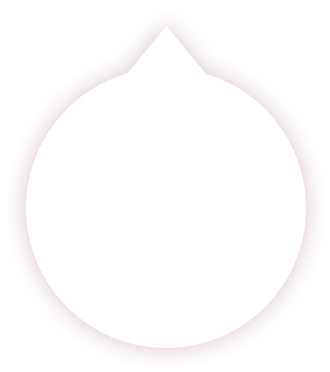
[[ lottery.name ]]
[[ lottery.subTitle ]]
Remaining spins: [[ lottery.restTimes ]] / [[ lottery.userLimitDaily ]]
Spend [[ lottery.costPoints ]] points to spin!
Login now to claim your prize!
Please provide a valid eamail adress.
- : [[ item ]]
[[ WinningInformation?.name?.replace('\\n', '\n') ]]
Loading...
[[ WinningInformation?.name?.replace('\\n', '\n') ]]
[[WinningInformation?.prizeCouponCode]]

Woops! Something went wrong:(

You have unclaimed rewards. Participate in the lottery to win.








