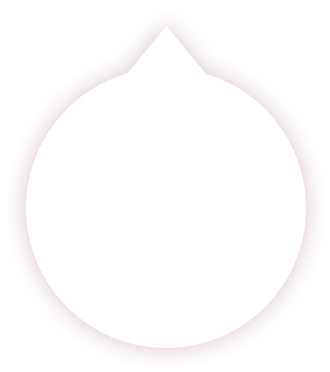Nothing messes with your mood more than traffic. It’s unfortunate that most work commutes are not counted as part of the job. Whether you live in a big city or a small town, commuting takes up a big part of your day. It can feel like a waste of time when there is a traffic jam or a delayed bus, and all you can do is sit and wait.
What if it was possible to make the most of your commute? With the right app, you can get ahead of your day before it begins. If you need things to do while commuting to work then sit back, buckle up, and keep your eyes on the road for the most productive apps for your long commute.
1. Citymapper

For those hair-pulling moments when you can’t find your bus, Citymapper is a great help. Available in 39 cities worldwide, this app is useful for:
- Showing you the fastest routes to work
- Letting you know when the next bus or train is arriving
- Alerting you when your stop is approaching
You can subscribe to a specific bus or train line and receive updates as soon as they happen. This app will keep you informed on all your routes, including bike paths.
2. Headspace

Being on time for your bus or train doesn’t always guarantee a commute without delays. Headspace helps you handle those stressful moments when things aren’t going as planned. This app gets you to set the right intention for your day. Headspace has a guided meditation for a variety of scenarios:
- Clearing your mind
- Dealing with anxiety
- Focusing on your goals
- Relaxing after a meeting
You can use this app before heading into work or when you need to take a quick break from a tense project. It’s there anytime you need to refocus your energy and take care of yourself.
3. Wunderlist

As you set out for your busy day, it’s helpful to streamline your goals into one list. This is a resourceful app because it syncs all your devices together and gathers your to-do lists in one place. You can drag and drop events in your calendar, set up reminders for your day, and share your lists with coworkers. Wunderlist frees you from that sinking feeling that you’re forgetting something.
4. Evernote

When leaving for your morning commute, it’s ideal to already have a head start for your day. Evernote is a powerful app that stores and organizes all your projects. From recipe books to audio files, this assistant remembers everything. Its cloud-based software lets you transition from your home computer to your mobile device with ease. You won’t have to sacrifice your own storage for all your notes either.
5. Dragon Anywhere

If you are tired of typing or you aren’t able to use your keyboard, Dragon Anywhere has got it covered. Dragon Anywhere is great for voice dictation. This app will take down presentation ideas, instructions for coworkers, and keep track of your brainstorming sessions.
6. Roborock and Mi Home App

It’s easy to forget chores when you’re trying to beat rush hour. The Roborock vacuum and the Mi Home app give you one less thing to worry about as you leave home for the workday. Whether you’re enroute to the train station or sitting in traffic, you can use the Mi Home app to:
- Turn the house lights on and off
- Arm your home security alarm
- Adjust the temperature in your home
You can also get the Mi Home app to schedule your Roborock vacuum to clean the floors. The last thing you want to do when you come home is sweep up the breakfast crumbs or mop the kitchen. With a Roborock vacuum and this handy app, you can clean the floors while riding the bus to work. The Roborock vacuum heads back to its charging station when the job is complete, leaving the entire house spotless when you get home.
7. ASAM

This app is similar to a regular dictation app but it has a few extra benefits if you drive to work; you can keep your eyes on the road while catching up with your emails. This app is extremely accurate and reads every single word in an email, including the things you might have missed if you were reading it on your own.
8. Waze

This app is a lifesaver when it comes to alternate routes. It will:
- Map out your commute
- Tell you the fastest ways to drive to work
- Provide the latest traffic updates in traffic
- Find backroads and side streets when the main roads are too congested
From road delays to the cheapest gas stations, Waze tells you where to go and what not to do.
9. Podcasts

Podcasts can engage your mind, teach you something new, and distract you from stressful traffic. It is also an excellent way to gain new and insightful work strategies. Our two favorite podcasts are Lead to Win with Michael Hyatt and The Lively Show hosted by Jess Lively.
10. Audio Books

A common struggle among workers is knowing how to compartmentalize. It’s difficult to leave unfinished projects for the day but it’s crucial to take time away from your work. Giving yourself time to unplug will decrease frazzled nerves and give you renewed energy for the next day. You can practice this by listening to an Audio Book on your way home from work. With Audible on Amazon you can:
- Choose a wide variety of books
- Get swept away in a thrilling crime series
- Laugh your day off with a comedian’s autobiography
- Catch up on the news
- Transition from work mode to home life
- Leave your projects where they belong – at the office
Get the Most Out of Your Commute
All of these apps are great assistants for your workday. They can give you a head start on your morning, keep you focused on the tasks at hand, and help you let go at the end of the day. It can be difficult to distinguish between working hard with working smart. With the help of these productive apps, you can get the upper hand at work before setting foot in the office.