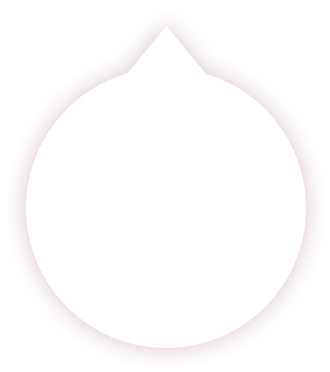Technology is such an incredible thing. To think how far we’ve advanced within our own lifetimes is a humbling experience. Why even the days when you could show off your sophisticated VCR knowledge are gone. Staying current with all these new toys can make anyone’s head hurt, so we did some research for you and found these Google Home tips and tricks that will make you feel just as smart as your smart speakers.
It’s All About Location
If you think about your household as a business, the first and most important rule is all about location. Where are the best places for you to put your Google Home devices? A good rule of thumb is to think about where you need the most help, or where you would normally keep a pad of paper and pen to write down lists.

The top two most popular places for a Google Home device are the kitchen and the bedroom. The kitchen area is great because you can use your smart speaker to add to your shopping lists as you cook or play music while you entertain dinner guests. If you have friends over, they can use the guest mode in a common area. Having a Google Home speaker in your bedroom is perfect for setting reminders for yourself before you go to bed, setting an alarm, or asking Google Home about appointments for your day. Keeping your Google Home speaker in the busiest places for you will help you get the most out of it.
Communication is Key
Like any new relationship, knowing how to establish good communication is paramount. Fortunately, we know a few helpful tricks about how to talk to your Google Home speaker. Any good conversation begins with hello. To wake up your device, you can either say the words “hey Google” or “ok Google,” and your speaker will immediately be ready for any command you give it. For example, you can say “Hey Google, play music” and it will take you to Google’s free music streaming service, just like Spotify. Or you can say “Ok Google, listen to the news” and it can immediately give you the news of the day from different sources.

A fun trick that not too many people know is you can have Google Home call you by a certain name. After all, who doesn’t want a virtual assistant to refer to you as “Your Highness?” Or you can say “Ok Google, tell me a joke” and it will share the silly joke of the day, which you can pass off as your own.
Delegate Whatever You Like
Google Assistant is like having a personal manager for your home. It can control other smart devices, like the lights or the thermostat. You will feel like you’re in The Jetsons. Your Google Assistant can also let you watch Netflix or call a friend with just a simple command. Google Home connects to other apps like Waze so you can get an idea of how your morning commute will look.

There’s even a night mode that automatically lowers the volume on your listening devices and slowly dims all the screens in the house to prepare you for bedtime. It can block notifications that you don’t want, allowing you to settle down for the evening. Google Home lets you focus on the important stuff and handles all the small details so you can get the most out of your day.
The Best for Last

Google Home can clean your house for you. While it may not be Rosie the Robot from the actual Jetsons, you can program your Google Home to set times and areas for a robot vacuum to take care of all your floor cleaning needs. Google Home can monitor your vacuum for you while you’re on vacation, saving you extra time from chores and extra dollars from a cleaning agency. Feel free to sweep your crumbs from the counter onto the floor. Your Google Home speaker and robot vacuum have got it covered for any occasion. Let’s say your friends want to visit but you feel too tired to clean. Google Home can vacuum your floors with simple voice commands. First you must give your robot a name, like “Rosie.” Then you can say “Hey Google, start Rosie” and lean back into your couch as Rosie cleans up before your friends arrive. Someone arrive early? No problem. Just say “Hey Google, stop Rosie” and she’ll head straight back to her charging dock. The floors will be clean with no extra effort on your part and will give everyone a great impression. Visit our website at Roborock.com to find the best vacuum for your Google Home device and let the machines do all the work so you can do all of the relaxing.